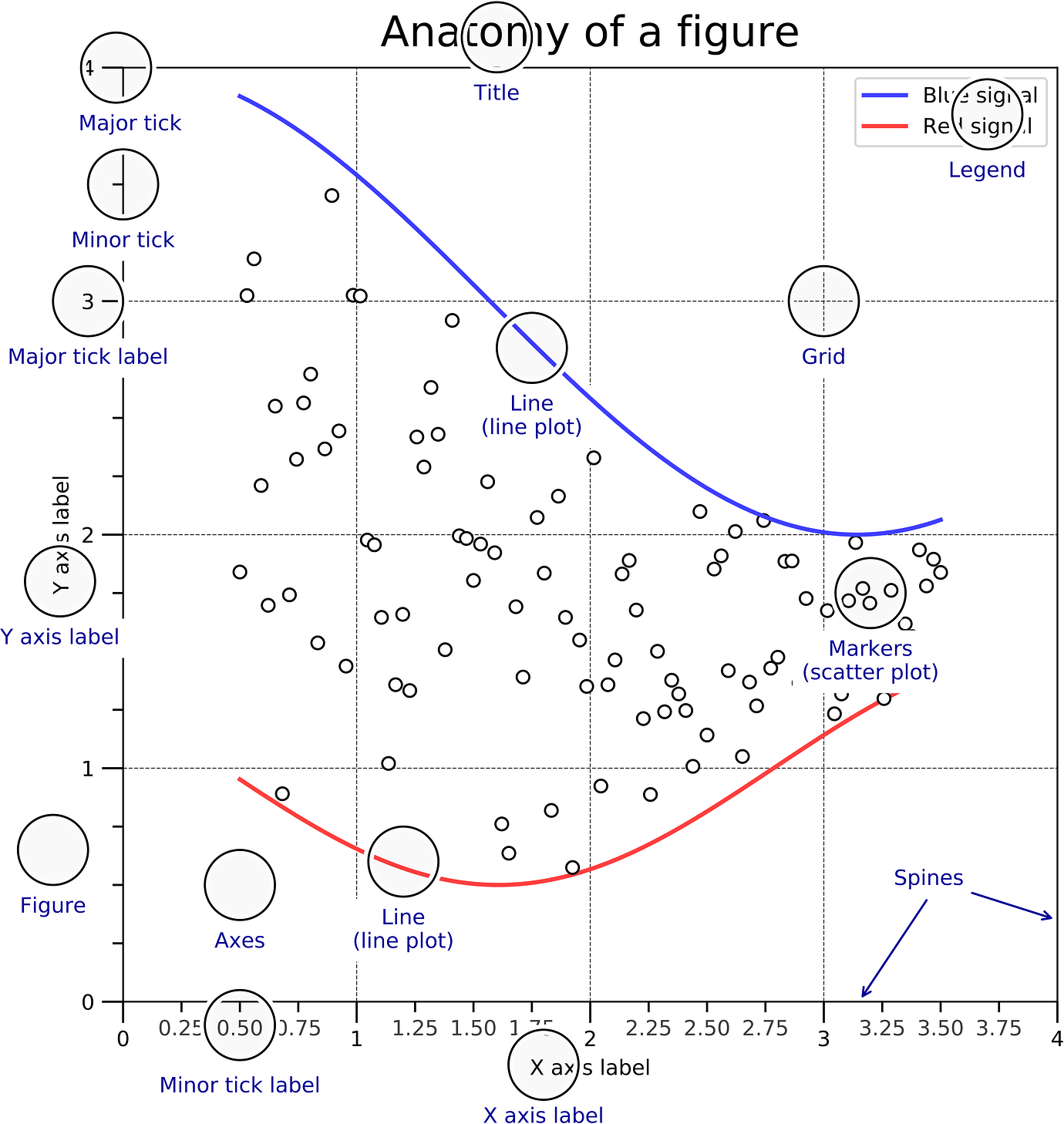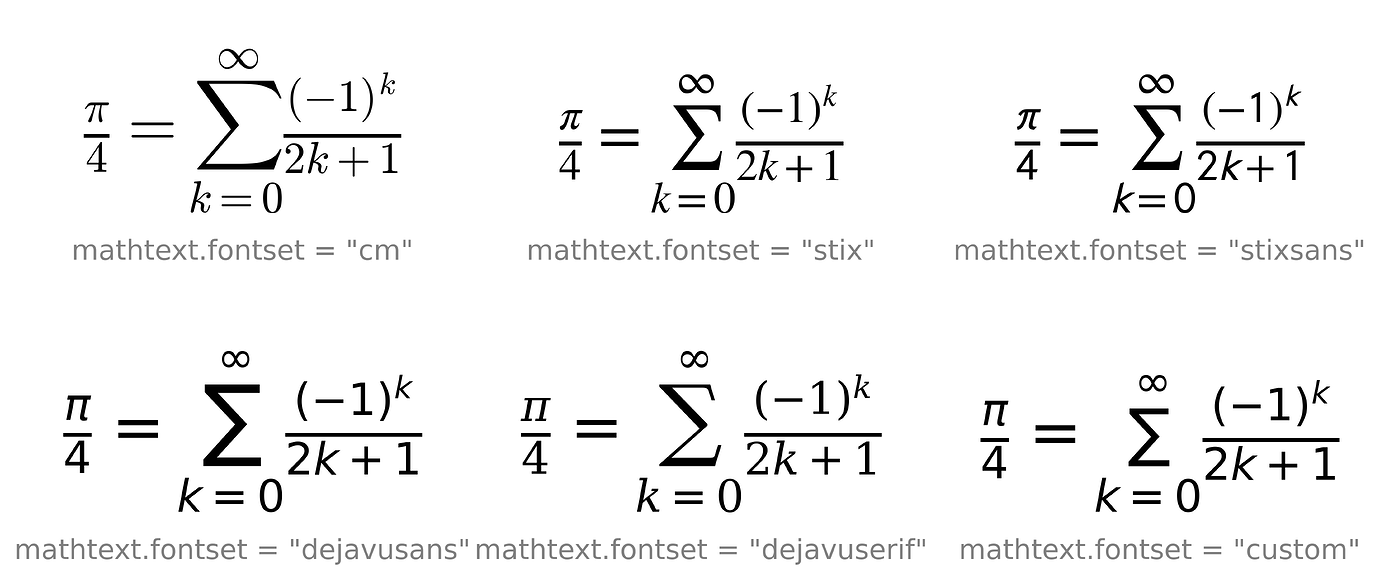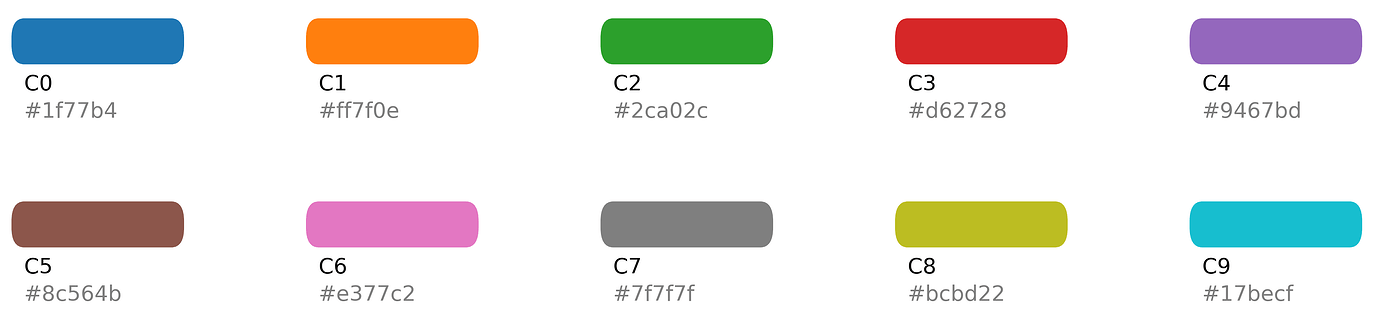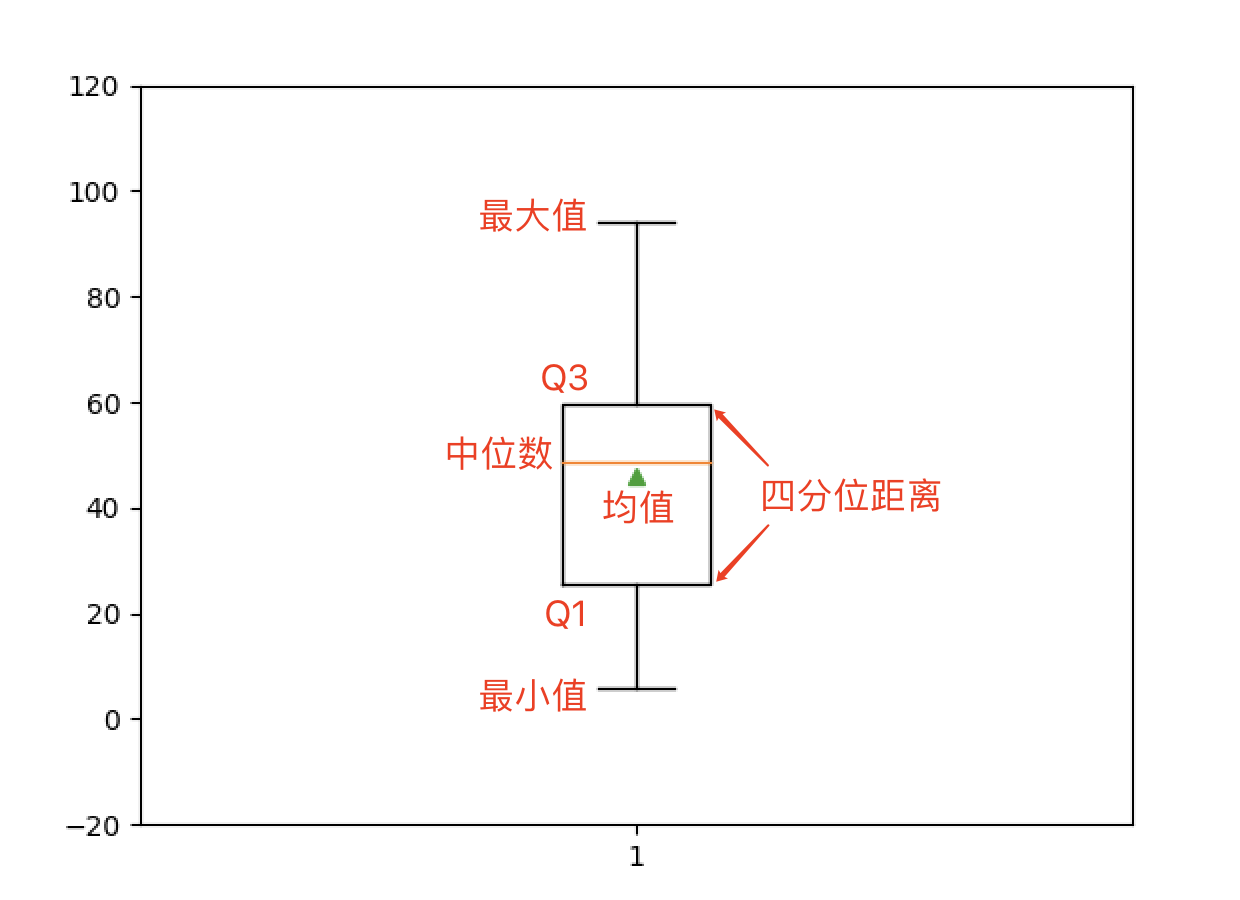Matplotlib 使用
Matplotlib 使用
介绍
WIP…
参考资料
- 官方 cheatsheet
- Matplotlib Tutorial:GitHub - rougier/matplotlib-tutorial: Matplotlib tutorial for beginner
- 精美科研绘图示例:Veusz 2D Examples
- 在 Matplolib 中使用 LaTeX:Use latex with matplotlib on HPCs where you can’t sudo! · GitHub
matplotlib mplstyle 写法
1
2
3
4
5
6
7
8
9
10
11
12
13
14
15
16
from matplotlib.axes import Axes
ax: Axes
fig = plt.figure()
ax = fig.subplots()
# 查看下两者区别
ax = plt.subplot()
fig, ax = plt.subplots()
ax = fig.add_subplot() # 返回 Axes object
# 填充
ax.fill_between()
matplotlib 图中的所有元素
1
2
3
4
# 新字体使用时,rebuild font cache list,防止没有检测到
import matplotlib.font_manager
matplotlib.font_manager._rebuild()
1
2
# 使用 TEX 引擎
plt.rcParams["text.usetex"] = True
1
plt.rcParams["mathtext.fontset"]
数学字体(默认为 dejavusans):Writing mathematical expressions — Matplotlib 3.8.4 documentation
1
2
3
plt.style.available
plt.style.use()
使用
基本
- 函数式绘图(隐式):调用
matplotlib.pyplot中的函数来创建图形,如plot()等;绘制子图较麻烦
1
2
3
4
5
6
7
8
9
10
11
12
13
14
15
import matplotlib.pyplot as plt
import numpy as np
x = np.linspace(0, 2 * np.pi, 100)
y = np.sin(x)
plt.plot(x, y, label="$y=\sin(x)$")
plt.xlabel("x")
plt.ylabel("y")
plt.legend()
plt.show()
# plt.savefig("sin.png")
- 对象式绘图(显式):通过显式创建 Figure 和 Axes 对象来创建绘图区域,然后在其上调用相应的方法绘制各种图形元素;绘制子图方便
1
2
3
4
5
6
7
8
9
10
11
12
13
14
15
16
17
import matplotlib.pyplot as plt
import numpy as np
x = np.linspace(0, 2 * np.pi, 100)
y = np.sin(x)
fig, ax = plt.subplots()
ax.plot(x, y, label="$y=\sin(x)$")
ax.set_xlabel("x")
ax.set_ylabel("y")
ax.legend()
plt.show()
# fig.savefig("sin.png")
-
常用绘图形式
-
散点图绘制时,无法直接使每个数据点对应不同的 marker
1
2
3
4
5
6
7
8
9
10
11
12
13
14
15
16
17
18
19
20
21
22
23
24
25
26
27
28
29
# 点线图
ax.plot(x, y, ...)
# 参数
marker # marker style
# 散点图
ax.scatter(x, y, s, c, cmap, ...)
# 参数
s # marker size;float 或 array-like
c # marker colors;array-like 或 color list;该参数可结合 colorbar 使用
cmap # colormap
# 直方图
ax.hist(x, bins, histtype, edgecolor, ...)
bins # 将 x 范围等分成 bins 份
edgecolor # 边缘颜色
# 水平线
ax.axhline()
# 二维直方图
ax.hist2d()
子图绘制
- 方式 1
1
fig, (ax1, ax2) = plt.subplots(nrows=1, ncols=2, figsize=(8, 6))
- 方式 2
1
2
3
4
5
6
7
8
9
10
11
12
13
14
15
16
17
18
19
20
21
fig, axs = plt.subplots(nrows=1, ncols=2)
# 调整子图之间的间距
fig.subplots_adjust(hspace=0.0, wspace=0.0)
# axs = axs.flatten()
# axs 数组扁平化,利于 for 循环
for i, ax in enumerate(axs.flat):
...
# 第二列的 y 轴坐标刻度不显示
if i % 2 == 1:
ax.yaxis.set_tick_params(labelleft=False)
# 设置整个子图的 x y 轴标签;y x 参数调整标签与坐标轴的距离
fig.supxlabel("x", y=0.05)
fig.supylabel("y", x=0.01)
# 添加整个子图的图例 在图外面
handles, labels = ax.get_legend_handles_labels()
fig.legend(handles, labels, bbox_to_anchor=(1.1, 0.1))
双 Y 轴
1
2
3
4
5
6
7
8
9
ax1.plot(...)
ax2 = ax.twinx()
ax2.plot(...)
# 解决双 Y 轴图列重叠问题
lines, labels = ax1.get_legend_handles_labels()
lines2, labels2 = ax2.get_legend_handles_labels()
ax2.legend(lines + lines2, labels + labels2)
- 误差棒图
1
2
3
4
5
6
7
8
9
10
11
12
13
14
import matplotlib.pyplot as plt
x = [1, 2, 3, 4, 5]
y = [2, 3, 2, 4, 2]
yerr = [[0.5, 1, 0.5, 1, 0.5], [1, 2, 1, 2, 1]] # 下、上误差;需为正值
yerr = [0.5, 1, 0.5, 1, 0.5] # 上下误差一样
fig, ax = plt.subplots()
ax.errorbar(x, y, yerr=yerr, fmt="o", linewidth=1, capsize=6)
ax.set(xlabel="X", ylabel="Y", title="Error Bar Example")
plt.show()
colorbar 绘制
-
GitHub - 1313e/CMasher: Scientific colormaps for making accessible, informative and ‘cmashing’ plots
-
colormap:从蓝到红渐变:
coolwarm、jet、bwr
1
2
3
4
5
6
7
8
9
10
11
12
13
14
15
16
17
18
19
20
# 将 colorbar 放在图片右侧
scatter_ax = ax.scatter(x, y, c=colors, cmap="bwr")
cbar = fig.colorbar(
scatter_ax,
ax=ax, # 第二个参数名为 ax
)
cbar.set_label("colorbar label")
# 将 colorbar 水平放置并嵌在图中右下角
fig, ax = plt.subplots(figsize=(8, 8))
scatter_ax = ax.scatter(x, y, c=colors, cmap="bwr")
# colorbar 位置;[x, y, width, height] 比例
cbar_ax = ax.inset_axes([0.3, 0.05, 0.5, 0.05])
# colorbar 水平放置
fig.colorbar(
scatter_ax,
cax=cbar_ax, # 第二个参数名为 cax
orientation="horizontal",
)
3d 绘图
1
2
3
4
5
6
7
8
9
10
11
12
13
14
15
16
17
import matplotlib.pyplot as plt
import numpy as np
np.random.seed(42)
num_points = 100
x = np.random.rand(num_points)
y = np.random.rand(num_points)
z = np.random.rand(num_points)
fig, ax = plt.subplots(subplot_kw={"projection": "3d"}, figsize=(10, 8))
ax.scatter(x, y, z, c="b", marker="o", label="3d plot")
ax.set(xlabel="X", ylabel="Y", zlabel="Z")
ax.legend()
plt.show()
- 较美观的点线图:sci作图 - 计算材料学
1
2
3
4
5
6
7
8
9
10
ax.plot(
x,
y,
"^",
ls="solid",
lw=1,
markeredgecolor="black",
markersize=8,
label="...",
)
设置
ax.set():设置轴属性,可接受多种参数;matplotlib.axes.Axes.set
1
2
3
4
5
6
7
8
9
10
11
12
xlim/ylim # x、y 轴范围
xlabel/ylabel # x、y 轴标签
title # 图标题
xticks/yticks # x、y 轴刻度
xticklabels/yticklabels # x、y 轴刻度标签
xscale/yscale # x、y 轴比例
facecolor # 轴背景颜色
ax.set_xlabel("x")
ax.set_ylabel("y")
# or
ax.set(xlabel="x", ylabel="y")
图例
ax.legend()
1
2
3
4
5
6
7
8
9
10
# label 不在图例上显示
ax.plot(x, y, label="_nolegend_")
# 图例
ax.legend(ncols, loc, bbox_to_anchor, ...)
ncols # 图例排布列数
loc # 图例位置
frameonalpha # 图例边框背景透明度
bbox_to_anchor # 2-tuple floats,(x, y);x≥1.0 时,图例在外面
有将两个图例 label 放在一行的示例:Legend Demo — Matplotlib 3.8.4 documentation
字体
-
Times New Roman 字体问题:Linux 默认没有该字体,可将该字体拷贝到
~/.fonts或~/.local/share/fonts -
临时使用中文字体:Matplotlib学习笔记.md
1
2
3
4
5
6
7
8
9
10
import matplotlib
import matplotlib.pyplot as plt
from matplotlib.font_manager import FontProperties
zh_font = FontProperties(fname="./SimHei.ttf")
plt.xlabel("x 轴", fontproperties = zh_font)
plt.ylabel("y 轴", fontproperties = zh_font)
plt.legend(props={"family": "SimHei"})
- matplotlib joint 绘制(上、右两侧分别是 x, y 的直方图)
- 热图 heatmap / 关联图绘制:
plt.matshow(),seaborn.heatmap() - 饼状关联图绘制(Origin 可以绘制):biokit/notebooks/viz/corrplot.ipynb at master · biokit/biokit · GitHub
- 手绘风格(无必要):需安装 xkcd-script font(但还是会提示找不到相关字体);XKCD
- 其他
1
2
3
4
5
6
7
8
9
10
11
12
13
14
15
16
17
18
19
20
21
22
23
24
25
26
27
28
# x 轴 label 变成字符串
ax.set_xticks()
# 设置 x 轴的次刻度 minor tick
ax.set_xticks(range(0, 10, 1), minor=True)
# f-string 对于在图中添加需要 LaTeX 格式的 text 效果不是很好,改用 str.replace()
ax.text(3.0, 1.5, r"RMSE=cha$\,·\,10^{-5}$ Pa$\,·\,$s".replace("cha", str(score_rmse)))
# 将 Y 轴的刻度及 label 放到右边
ax.yaxis.tick_right()
ax.yaxis.set_label_position("right")
# 设置 x/y 轴主、次刻度间隔
from matplotlib.ticker import MultipleLocator
ax.xaxis.set_major_locator(MultipleLocator(0.2))
ax.xaxis.set_minor_locator(MultipleLocator(0.1))
# 让 figure 呈正方形
ax.set_aspect("equal", adjustable="box")
# 正常显示负号
plt.rcParams["axes.unicode_minus"] = False
ax.texts # 获取文本
ax.texts[0].set_fontsize()
配置文件路径
- matplotlibrc:matplotlib 库的配置文件(
matplotlib/mpl-data/matplotlibrc) - 字体路径:
matplotlib/mpl-data/mpl-data/fonts/ttf - 缓存路径:
~/.cache/matplotlib
1
2
3
4
5
6
7
8
9
10
11
import matplotlib
# matplotlib/mpl-data/matplotlibrc
matplotlib.matplotlib_fname()
# matplotlib/mpl-data/
# 字体所在路径:mpl-data/fonts/ttf
matplotlib.get_data_path()
# matplotlib 缓存路径 ~/.cache/matplotlib
matplotlib.get_cachedir()
配色
scripts/scripts/python/color.py at master · yh-phys/scripts · GitHub
1
2
"#4F4FFE"
"#CE3D32"
1
2
3
4
5
6
7
8
9
10
11
12
13
14
15
16
17
import matplotlib.pyplot as plt
plt.rcParams["axes.prop_cycle"].by_key()["color"]
# 默认颜色循环
prop_cycle_list = [
"#1f77b4",
"#ff7f0e",
"#2ca02c",
"#d62728",
"#9467bd",
"#8c564b",
"#e377c2",
"#7f7f7f",
"#bcbd22",
"#17becf",
]
rcParams
matplotlib rcParams
1
2
3
4
5
6
7
8
9
# 方式 1
import matplotlib.pyplot as plt
plt.rcParams.keys()
# 方式 2
import matplotlib
matplotlib.rc_params()
1
2
3
4
5
6
7
8
9
10
11
12
13
14
15
16
17
18
19
20
21
22
23
24
25
26
27
28
29
30
31
32
33
34
35
36
37
38
39
40
41
42
43
44
45
46
47
48
49
50
51
52
53
54
55
56
57
58
59
60
61
62
63
64
65
66
67
68
69
70
71
72
73
74
75
76
77
78
79
80
81
82
83
84
85
86
87
88
89
90
91
92
93
94
95
96
97
98
99
100
101
102
103
104
105
106
107
108
109
110
111
112
113
114
115
116
117
118
119
120
121
122
123
124
125
126
127
128
129
130
131
132
133
134
135
136
137
138
139
140
141
142
143
144
145
146
147
148
149
150
151
152
153
154
155
156
157
158
159
160
161
162
163
164
165
166
167
168
169
170
171
172
173
174
175
176
177
178
179
180
181
182
183
184
185
186
187
188
189
190
191
192
193
194
195
196
197
198
199
200
201
202
203
204
205
206
207
208
209
210
211
212
213
214
215
216
217
218
219
220
221
222
223
224
225
226
227
228
229
230
231
232
233
234
235
236
237
238
239
240
241
242
243
244
245
246
247
248
249
250
251
252
253
254
255
256
257
258
259
260
261
262
263
264
265
266
267
268
269
270
271
272
273
274
275
276
277
278
279
280
281
282
283
284
285
286
287
288
289
290
291
292
293
294
295
296
297
298
299
300
301
302
303
304
305
306
307
308
309
310
311
312
313
314
315
316
317
318
319
320
321
322
323
324
325
326
327
328
329
330
331
332
333
334
335
336
337
338
339
340
341
342
343
344
345
346
347
348
349
350
351
352
353
354
355
356
357
358
359
# rcParams 所有参数
KeysView(RcParams({'_internal.classic_mode': False,
'agg.path.chunksize': 0,
'animation.bitrate': -1,
'animation.codec': 'h264',
'animation.convert_args': ['-layers', 'OptimizePlus'],
'animation.convert_path': 'convert',
'animation.embed_limit': 20.0,
'animation.ffmpeg_args': [],
'animation.ffmpeg_path': 'ffmpeg',
'animation.frame_format': 'png',
'animation.html': 'none',
'animation.writer': 'ffmpeg',
'axes.autolimit_mode': 'data',
'axes.axisbelow': 'line',
'axes.edgecolor': 'black',
'axes.facecolor': 'white',
'axes.formatter.limits': [-5, 6],
'axes.formatter.min_exponent': 0,
'axes.formatter.offset_threshold': 4,
'axes.formatter.use_locale': False,
'axes.formatter.use_mathtext': False,
'axes.formatter.useoffset': True,
'axes.grid': False,
'axes.grid.axis': 'both',
'axes.grid.which': 'major',
'axes.labelcolor': 'black',
'axes.labelpad': 4.0,
'axes.labelsize': 'medium',
'axes.labelweight': 'normal',
'axes.linewidth': 0.8,
'axes.prop_cycle': cycler('color', ['#1f77b4', '#ff7f0e', '#2ca02c', '#d62728', '#9467bd', '#8c564b', '#e377c2', '#7f7f7f', '#bcbd22', '#17becf']),
'axes.spines.bottom': True,
'axes.spines.left': True,
'axes.spines.right': True,
'axes.spines.top': True,
'axes.titlecolor': 'auto',
'axes.titlelocation': 'center',
'axes.titlepad': 6.0,
'axes.titlesize': 'large',
'axes.titleweight': 'normal',
'axes.titley': None,
'axes.unicode_minus': True,
'axes.xmargin': 0.05,
'axes.ymargin': 0.05,
'axes.zmargin': 0.05,
'axes3d.grid': True,
'axes3d.xaxis.panecolor': (0.95, 0.95, 0.95, 0.5),
'axes3d.yaxis.panecolor': (0.9, 0.9, 0.9, 0.5),
'axes3d.zaxis.panecolor': (0.925, 0.925, 0.925, 0.5),
'backend': 'agg',
'backend_fallback': True,
'boxplot.bootstrap': None,
'boxplot.boxprops.color': 'black',
'boxplot.boxprops.linestyle': '-',
'boxplot.boxprops.linewidth': 1.0,
'boxplot.capprops.color': 'black',
'boxplot.capprops.linestyle': '-',
'boxplot.capprops.linewidth': 1.0,
'boxplot.flierprops.color': 'black',
'boxplot.flierprops.linestyle': 'none',
'boxplot.flierprops.linewidth': 1.0,
'boxplot.flierprops.marker': 'o',
'boxplot.flierprops.markeredgecolor': 'black',
'boxplot.flierprops.markeredgewidth': 1.0,
'boxplot.flierprops.markerfacecolor': 'none',
'boxplot.flierprops.markersize': 6.0,
'boxplot.meanline': False,
'boxplot.meanprops.color': 'C2',
'boxplot.meanprops.linestyle': '--',
'boxplot.meanprops.linewidth': 1.0,
'boxplot.meanprops.marker': '^',
'boxplot.meanprops.markeredgecolor': 'C2',
'boxplot.meanprops.markerfacecolor': 'C2',
'boxplot.meanprops.markersize': 6.0,
'boxplot.medianprops.color': 'C1',
'boxplot.medianprops.linestyle': '-',
'boxplot.medianprops.linewidth': 1.0,
'boxplot.notch': False,
'boxplot.patchartist': False,
'boxplot.showbox': True,
'boxplot.showcaps': True,
'boxplot.showfliers': True,
'boxplot.showmeans': False,
'boxplot.vertical': True,
'boxplot.whiskerprops.color': 'black',
'boxplot.whiskerprops.linestyle': '-',
'boxplot.whiskerprops.linewidth': 1.0,
'boxplot.whiskers': 1.5,
'contour.algorithm': 'mpl2014',
'contour.corner_mask': True,
'contour.linewidth': None,
'contour.negative_linestyle': 'dashed',
'date.autoformatter.day': '%Y-%m-%d',
'date.autoformatter.hour': '%m-%d %H',
'date.autoformatter.microsecond': '%M:%S.%f',
'date.autoformatter.minute': '%d %H:%M',
'date.autoformatter.month': '%Y-%m',
'date.autoformatter.second': '%H:%M:%S',
'date.autoformatter.year': '%Y',
'date.converter': 'auto',
'date.epoch': '1970-01-01T00:00:00',
'date.interval_multiples': True,
'docstring.hardcopy': False,
'errorbar.capsize': 0.0,
'figure.autolayout': False,
'figure.constrained_layout.h_pad': 0.04167,
'figure.constrained_layout.hspace': 0.02,
'figure.constrained_layout.use': False,
'figure.constrained_layout.w_pad': 0.04167,
'figure.constrained_layout.wspace': 0.02,
'figure.dpi': 100.0,
'figure.edgecolor': 'white',
'figure.facecolor': 'white',
'figure.figsize': [6.4, 4.8],
'figure.frameon': True,
'figure.hooks': [],
'figure.labelsize': 'large',
'figure.labelweight': 'normal',
'figure.max_open_warning': 20,
'figure.raise_window': True,
'figure.subplot.bottom': 0.11,
'figure.subplot.hspace': 0.2,
'figure.subplot.left': 0.125,
'figure.subplot.right': 0.9,
'figure.subplot.top': 0.88,
'figure.subplot.wspace': 0.2,
'figure.titlesize': 'large',
'figure.titleweight': 'normal',
'font.cursive': ['Apple Chancery',
'Textile',
'Zapf Chancery',
'Sand',
'Script MT',
'Felipa',
'Comic Neue',
'Comic Sans MS',
'cursive'],
'font.family': ['sans-serif'],
'font.fantasy': ['Chicago',
'Charcoal',
'Impact',
'Western',
'Humor Sans',
'xkcd',
'fantasy'],
'font.monospace': ['DejaVu Sans Mono',
'Bitstream Vera Sans Mono',
'Computer Modern Typewriter',
'Andale Mono',
'Nimbus Mono L',
'Courier New',
'Courier',
'Fixed',
'Terminal',
'monospace'],
'font.sans-serif': ['DejaVu Sans',
'Bitstream Vera Sans',
'Computer Modern Sans Serif',
'Lucida Grande',
'Verdana',
'Geneva',
'Lucid',
'Arial',
'Helvetica',
'Avant Garde',
'sans-serif'],
'font.serif': ['DejaVu Serif',
'Bitstream Vera Serif',
'Computer Modern Roman',
'New Century Schoolbook',
'Century Schoolbook L',
'Utopia',
'ITC Bookman',
'Bookman',
'Nimbus Roman No9 L',
'Times New Roman',
'Times',
'Palatino',
'Charter',
'serif'],
'font.size': 10.0,
'font.stretch': 'normal',
'font.style': 'normal',
'font.variant': 'normal',
'font.weight': 'normal',
'grid.alpha': 1.0,
'grid.color': '#b0b0b0',
'grid.linestyle': '-',
'grid.linewidth': 0.8,
'hatch.color': 'black',
'hatch.linewidth': 1.0,
'hist.bins': 10,
'image.aspect': 'equal',
'image.cmap': 'viridis',
'image.composite_image': True,
'image.interpolation': 'antialiased',
'image.lut': 256,
'image.origin': 'upper',
'image.resample': True,
'interactive': False,
'keymap.back': ['left', 'c', 'backspace', 'MouseButton.BACK'],
'keymap.copy': ['ctrl+c', 'cmd+c'],
'keymap.forward': ['right', 'v', 'MouseButton.FORWARD'],
'keymap.fullscreen': ['f', 'ctrl+f'],
'keymap.grid': ['g'],
'keymap.grid_minor': ['G'],
'keymap.help': ['f1'],
'keymap.home': ['h', 'r', 'home'],
'keymap.pan': ['p'],
'keymap.quit': ['ctrl+w', 'cmd+w', 'q'],
'keymap.quit_all': [],
'keymap.save': ['s', 'ctrl+s'],
'keymap.xscale': ['k', 'L'],
'keymap.yscale': ['l'],
'keymap.zoom': ['o'],
'legend.borderaxespad': 0.5,
'legend.borderpad': 0.4,
'legend.columnspacing': 2.0,
'legend.edgecolor': '0.8',
'legend.facecolor': 'inherit',
'legend.fancybox': True,
'legend.fontsize': 'medium',
'legend.framealpha': 0.8,
'legend.frameon': True,
'legend.handleheight': 0.7,
'legend.handlelength': 2.0,
'legend.handletextpad': 0.8,
'legend.labelcolor': 'None',
'legend.labelspacing': 0.5,
'legend.loc': 'best',
'legend.markerscale': 1.0,
'legend.numpoints': 1,
'legend.scatterpoints': 1,
'legend.shadow': False,
'legend.title_fontsize': None,
'lines.antialiased': True,
'lines.color': 'C0',
'lines.dash_capstyle': <CapStyle.butt: 'butt'>,
'lines.dash_joinstyle': <JoinStyle.round: 'round'>,
'lines.dashdot_pattern': [6.4, 1.6, 1.0, 1.6],
'lines.dashed_pattern': [3.7, 1.6],
'lines.dotted_pattern': [1.0, 1.65],
'lines.linestyle': '-',
'lines.linewidth': 1.5,
'lines.marker': 'None',
'lines.markeredgecolor': 'auto',
'lines.markeredgewidth': 1.0,
'lines.markerfacecolor': 'auto',
'lines.markersize': 6.0,
'lines.scale_dashes': True,
'lines.solid_capstyle': <CapStyle.projecting: 'projecting'>,
'lines.solid_joinstyle': <JoinStyle.round: 'round'>,
'markers.fillstyle': 'full',
'mathtext.bf': 'sans:bold',
'mathtext.cal': 'cursive',
'mathtext.default': 'it',
'mathtext.fallback': 'cm',
'mathtext.fontset': 'dejavusans',
'mathtext.it': 'sans:italic',
'mathtext.rm': 'sans',
'mathtext.sf': 'sans',
'mathtext.tt': 'monospace',
'patch.antialiased': True,
'patch.edgecolor': 'black',
'patch.facecolor': 'C0',
'patch.force_edgecolor': False,
'patch.linewidth': 1.0,
'path.effects': [],
'path.simplify': True,
'path.simplify_threshold': 0.111111111111,
'path.sketch': None,
'path.snap': True,
'pcolor.shading': 'auto',
'pcolormesh.snap': True,
'pdf.compression': 6,
'pdf.fonttype': 3,
'pdf.inheritcolor': False,
'pdf.use14corefonts': False,
'pgf.preamble': '',
'pgf.rcfonts': True,
'pgf.texsystem': 'xelatex',
'polaraxes.grid': True,
'ps.distiller.res': 6000,
'ps.fonttype': 3,
'ps.papersize': 'letter',
'ps.useafm': False,
'ps.usedistiller': None,
'savefig.bbox': None,
'savefig.directory': '~',
'savefig.dpi': 'figure',
'savefig.edgecolor': 'auto',
'savefig.facecolor': 'auto',
'savefig.format': 'png',
'savefig.orientation': 'portrait',
'savefig.pad_inches': 0.1,
'savefig.transparent': False,
'scatter.edgecolors': 'face',
'scatter.marker': 'o',
'svg.fonttype': 'path',
'svg.hashsalt': None,
'svg.image_inline': True,
'text.antialiased': True,
'text.color': 'black',
'text.hinting': 'force_autohint',
'text.hinting_factor': 8,
'text.kerning_factor': 0,
'text.latex.preamble': '',
'text.parse_math': True,
'text.usetex': False,
'timezone': 'UTC',
'tk.window_focus': False,
'toolbar': 'toolbar2',
'webagg.address': '127.0.0.1',
'webagg.open_in_browser': True,
'webagg.port': 8988,
'webagg.port_retries': 50,
'xaxis.labellocation': 'center',
'xtick.alignment': 'center',
'xtick.bottom': True,
'xtick.color': 'black',
'xtick.direction': 'out',
'xtick.labelbottom': True,
'xtick.labelcolor': 'inherit',
'xtick.labelsize': 'medium',
'xtick.labeltop': False,
'xtick.major.bottom': True,
'xtick.major.pad': 3.5,
'xtick.major.size': 3.5,
'xtick.major.top': True,
'xtick.major.width': 0.8,
'xtick.minor.bottom': True,
'xtick.minor.pad': 3.4,
'xtick.minor.size': 2.0,
'xtick.minor.top': True,
'xtick.minor.visible': False,
'xtick.minor.width': 0.6,
'xtick.top': False,
'yaxis.labellocation': 'center',
'ytick.alignment': 'center_baseline',
'ytick.color': 'black',
'ytick.direction': 'out',
'ytick.labelcolor': 'inherit',
'ytick.labelleft': True,
'ytick.labelright': False,
'ytick.labelsize': 'medium',
'ytick.left': True,
'ytick.major.left': True,
'ytick.major.pad': 3.5,
'ytick.major.right': True,
'ytick.major.size': 3.5,
'ytick.major.width': 0.8,
'ytick.minor.left': True,
'ytick.minor.pad': 3.4,
'ytick.minor.right': True,
'ytick.minor.size': 2.0,
'ytick.minor.visible': False,
'ytick.minor.width': 0.6,
'ytick.right': False}))
其他
-
hatch:填充样式
-
双 Y 轴 + brokenaxes 绘制(matplotlib 及 brokenaxes 实现效果一般,建议还是用 Origin):python - Matplotlib with brokenaxes package second Y-Axis - Stack Overflow
-
在 Jupyter Notebook 中使用
%matplotlib inline,从 matplotlib 3.2 版本开始,这个命令在大多数情况下已不再是必需的,因为 Jupyter 和 IPython 的默认行为已经是将图形内嵌显示 -
给每张子图表 (a) (b) 序号标签(最后其实还是用 ax.text() 实现;效果一般):Labelling subplots — Matplotlib 3.8.4 documentation
-
箱线图又称为盒须图,是显示一组数据分散情况的统计图,因形状如箱子而得名。 它主要用于反映原始数据分布的特征,还可以进行多组数据分布特征的比较。
1
2
ax.boxplot(x, showmeans=...)
# x 为二维数组时,每一列都会产生一个统计图形