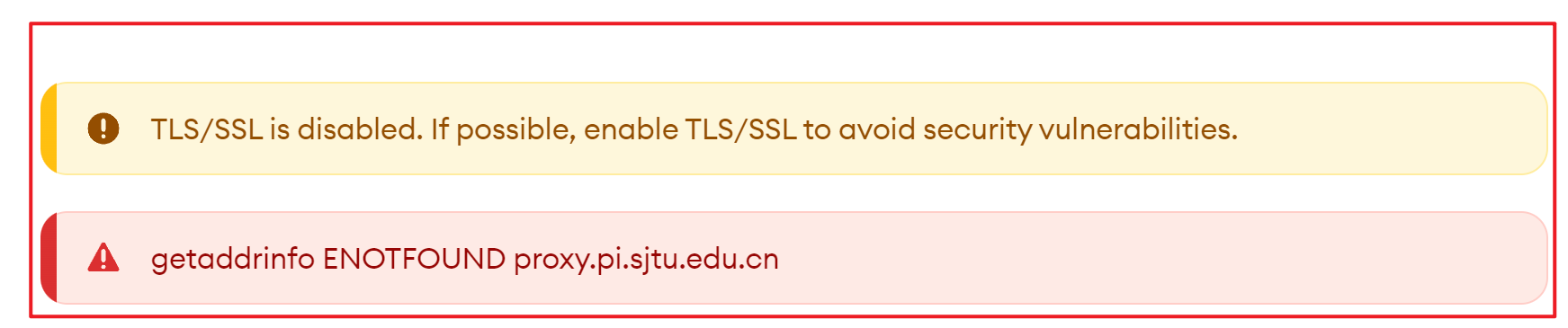atomate 安装与使用
atomate 安装与使用
介绍
- 官网:atomate (Materials Science Workflows) — atomate 1.0.3 documentation
- 高通量计算(主要 VASP)工具;主要在队列系统(Slurm、PBS 等)上运行;自动生成、保存作业运行过程中的所有记录(输入文件、输出文件、数据提取、错误信息等);
- 数据保存到数据库(Mongodb)中,易于获取、查询、分析;
- 提供了许多性质计算(静态、弛豫、弹性常数、能带、EOS、体模量、NEB)的标准 workflow,只需提供晶体结构(POSCAR),即可进行高通量计算;标准的 workflow 可以进行自定义修改;
- 可以自定义设计新的性质计算 workflow。
firetask 细节会在提交后生成的 *submit* 文本文件中查看
custodian 默认的纠错次数上限为 5
atomate workflow 的自定义设计代码主要由 FireWorks 包控制
输入参数形成的输入文件代码主要由 pymatgen 包控制
输出文件中的数据提取、绘图及其他高级分析主要由 pymatgen 包控制
安装
- atomate 安装:Installing atomate — atomate 1.0.3 documentation
- 必要条件:VASP 计算软件与 Mongodb 数据库账号。
- pymatgen:输入文件生成,输出文件的数据提取与分析
- custodian:运行计算代码(VASP),执行错误检查与纠正
- FireWorks:设计、管理、执行 workflow
安装流程
- 新建 conda 虚拟环境,如 atomate_env(名字任意),安装 atomate package(会自动安装另外的 pymatgen custodian 和 FireWorks 依赖 packages)
- pymatgen 和 custodian 包更新频率相比 atomate 和 FireWorks 要高很多
- 当一个 conda 环境使用了很久且修改过相关 package 或 module 的源代码,不建议单独升级某个 package,有可能会破坏 package 之间的依赖关系
1
2
3
4
5
6
pip install atomate
pip install -U pymatgen custodian
# custodian 2023.3.10 版本以上,运行 atomate 会出错
pip install -U custodian==2023.3.10
custodian 版本过高出现的报错
1
2
from custodian.vasp.handlers import (
ImportError: cannot import name 'MaxForceErrorHandler' from 'custodian.vasp.handlers' (/home/yslarch/src/miniconda3/lib/python3.10/site-packages/custodian/vasp/handlers.py)
配置文件
- atomate 标准 config 配置文件参考:standard_config
- 配置文件内容中涉及到路径填写时,需填写绝对路径,不可使用相对路径或
$HOME等环境变量(否则会报错,重要提醒!!!) - atomate 配置文件目录结构(目录名可任意)
1
2
3
4
5
6
7
8
atomate_env
├── config/
│ ├── db.json
│ ├── FW_config.yaml
│ ├── my_fworker.yaml
│ ├── my_launchpad.yaml
│ └── my_qadapter.yaml
└── logs/
db.json文件内容:连接 mongodb 数据库(注:除了 port 条目(entry)的 value 是整数;其他都是字符串,且条目及对应的 value 值都应用双引号)
1
2
3
4
5
6
7
8
9
10
11
{
"host": "<HOSTNAME>",
"port": <PORT>,
"database": "<DB_NAME>",
"collection": "tasks",
"admin_user": "<ADMIN_USERNAME>",
"admin_password": "<ADMIN_PASSWORD>",
"readonly_user": "<READ_ONLY_PASSWORD>",
"readonly_password": "<READ_ONLY_PASSWORD>",
"aliases": {}
}
my_fworker.yaml文件内容:
1
2
3
4
5
6
7
name: <WORKER_NAME>
category: ''
query: '{}'
env:
db_file: <INSTALL_DIR>/config/db.json
vasp_cmd: <VASP_CMD> # eg: mpirun vasp_std
scratch_dir: null # optional
my_launchpad.yaml文件内容:
1
2
3
4
5
6
7
8
9
10
host: <HOSTNAME>
port: <PORT>
name: <DB_NAME>
username: <ADMIN_USERNAME>
password: <ADMIN_PASSWORD>
ssl_ca_file: null
logdir: null
strm_lvl: INFO
user_indices: []
wf_user_indices: []
my_qadapter.yaml文件内容:配置队列系统;当 fireworks 提交到队列系统时,会自动生成 slurm 或 PBS 提交脚本文件。
1
2
3
4
5
6
7
8
9
10
11
12
13
14
15
16
17
18
host: <HOSTNAME>
port: <PORT>
name: <DB_NAME>
username: <ADMIN_USERNAME>
password: <ADMIN_PASSWORD>
_fw_name: CommonAdapter
_fw_q_type: SLURM
rocket_launch: rlaunch rapidfire
nodes: 1
ntasks: 1
ntasks_per_node: 1
walltime: 72:00:00
queue: CLUSTER
account: null
job_name: null
pre_rocket: null
post_rocket: null
logdir: <INSTALL_DIR>/logs
参数说明:
_fw_q_type- 队列系统类型,如 SLURM PBS 等;queue- 队列名称;如 master 服务器中的 CLUSTER 队列;walltime- 作业最长运行时间;
注:若无法将 fireworks 提交到队列系统,rocket_launch 可进行以下修改:
1
rocket_launch: rlaunch -c <INSTALL_DIR>/config rapidfire
FW_config.yaml文件内容:
1
2
3
4
5
6
CONFIG_FILE_DIR: <INSTALL_DIR>/config
# 该参数对应设置应该是在 fireworks 包中的
# fireworks/scripts/qlaunch_run.py 约第 242 行
# 队列更新间隔
QUEUE_UPDATE_INTERVAL: 5
需将其路径添加到 PATH 中:
1
export FW_CONFIG_FILE=<atomate_config_dir>/config/FW_config.yaml
若 atomate 环境有多个,可进行如下设置(可使用 $HOME 等变量;切换 atomate 环境后,需 source 使其生效):
1
2
3
4
5
6
conda_venv_name=$(conda info -e | grep \* | awk '{print $1}')
if [[ $conda_venv_name == atomate_env1 ]]; then
export FW_CONFIG_FILE=<atomate_config_dir1>/config/FW_config.yaml
elif [[ $conda_venv_name == atomate_env2 ]]; then
export FW_CONFIG_FILE=<atomate_config_dir2>/config/FW_config.yaml
fi
- 配置 pymatgen:VASP 赝势路径 + material project 网站 API
方式 1:新建 ~/.pmgrc.yaml 或 ~/.config/.pmgrc.yaml 文件,添加以下内容
1
2
PMG_VASP_PSP_DIR: <psp_dir>
PMG_MAPI_KEY: <api_key>
方式 2:使用 pmg 命令来生成配置文件
1
2
pmg config --add PMG_VASP_PSP_DIR <psp_dir>
pmg config --add PMG_MAPI_KEY <api_key>
赝势目录结构:
1
2
3
4
5
6
7
8
9
10
11
12
13
14
15
16
pseudopotentials
├── POT_GGA_PAW_PBE
│ ├── POTCAR.Ac.gz
│ ├── POTCAR.Ac_s.gz
│ ├── POTCAR.Ag.gz
│ └── ...
├── POT_GGA_PAW_PW91
│ ├── POTCAR.Ac.gz
│ ├── POTCAR.Ac_s.gz
│ ├── POTCAR.Ag.gz
│ └── ...
└── POT_LDA_PAW
├── POTCAR.Ac.gz
├── POTCAR.Ac_s.gz
├── POTCAR.Ag.gz
└── ...
注:若 <psp_dir> 赝势目录下没有 POT_GGA_PAW_PBE 名称目录,可设置软链接:
1
ln -s PBE_folder POT_GGA_PAW_PBE
相关问题
- 配置文件中的 db.json 路径没有设置正确
解决方法:db.json 的文件路径需设置为绝对路径
1
ValueError: Could not get next FW id! If you have not yet initialized the database, please do so by performing a database reset (e.g., lpad reset)
- 赝势路径或赝势目录结构没有设置正确
解决方法:参照上节中赝势路径和赝势目录结构设置
1
OSError: You do not have the right POTCAR with functional PBE and label Nb_pv in your VASP_PSP_DIR. Paths tried: ['/home/xxx/src/POT/PAW_PBE/POT_GGA_PAW_PBE/POTCAR.Nb_pv', '/home/xxx/src/POT/PAW_PBE/POT_GGA_PAW_PBE/Nb_pv/POTCAR']
- 没有创建 logs 目录
解决方法:创建 config 目录的同时创建 logs 目录
1
2
3
4
5
6
7
8
FileNotFoundError: [Errno 2] No such file or directory: 'path/atomate/logs/launchpad-debug.log'
During handling of the above exception, another exception occurred:
File "conda_path/envs/atomate_nbsi/lib/python3.11/site-packages/fireworks/scripts/lpad_run.py", line 132, in get_lp
f"FireWorks was not able to connect to MongoDB at {lp.host}:{lp.port}. Is the server running? "
^^
UnboundLocalError: cannot access local variable 'lp' where it is not associated with a value
- 未添加
FW_CONFIG_FILE环境变量
1
ValueError: Fireworks was not able to connect to MongoDB.
- 不生成 VASP 计算输入文件,只生成.err .out(空文件)和 FW_submit.script 文件,job 处于不断提交 - kill - 再提交的循环
解决方法:这是自己遇到过的一个特殊情况。自己安装过 zsh,且将 zsh 加入到 ~/.bash_profile 中使登录服务器便切换到 zsh,最终导致上述问题出现(发现的原因是该问题出现后只有这个新变量因素)。将 ~/.bash_profile 中与 zsh 相关的内容注释掉,问题可得到解决。
使用
相关命令行命令
lpad:管理 launchpad
1
2
3
4
5
6
7
8
9
10
11
12
13
14
15
16
17
18
19
20
21
22
23
24
25
26
27
28
29
30
31
32
33
34
35
36
37
38
39
40
41
42
43
44
-i # ID
-s # state READY/WAITING/COMPLETED/FIZZLED/RUNNING
# DEFUSED 该 firework 不运行
-m # max
-t # table
-d # all 会显示 firework 之间的关联
# count 统计数目
# ids 统计 id
# more 输出中的 _exception 字段会显示 custodian 的相关 warning 或报错
# 查看 fireworks 报告
lpad report
# 重新计算 fireworks
lpad rerun_fws -i 3
lpad rerun_fws -s FIZZLED
# 查看 fireworks
lpad get_fws
lpad get_fws -i 3
lpad get_fws -s FIZZLED
lpad get_fws -s FIZZLED -m 5
lpad get_fws -s FIZZLED -d more
# 查看 workflow (所属 fireworks 及其计算目录)
lpad get_wflows
lpad get_wflows -i 1
# -t 参数需安装 prettytable
lpad get_wflows -s FIZZLED -t -m 5
lpad get_wflows -s FIZZLED -d more
# 查看 fireworks 的计算目录
lpad get_launchdir fw_id
lpad defuse_wflows -s READY/WAITING # defuse workflow
lpad delete_wflows # delete workflow 两者区别是什么?
# 以下两个命令不推荐使用
# 重设lpad,所有 lpad 中的 fireworks 都会被删除
lpad reset
# 初始化,一般不用?
lpad init
qlaunch:将 workflow 提交到队列到系统中
1
2
3
4
5
6
7
# 一次提交一个任务
qlaunch singleshot
# 一次提交多个任务
qlaunch (-r) rapidfire
# 指定提交任务数
qlaunch rapidfire --nlaunches 5
rlaunch:直接在计算平台上运行
1
rlaunch rapidfire
若出现以下提示时,不会再提交作业
1
2
3
No jobs exist in the LaunchPad for submission to queue
# 或
No READY jobs detected
高通量正确计算完成时,custodian.json 文件无纠错
使用 tips
- 用 python 脚本生成 workflows 的 fireworks 后,需要用 qlaunch 相关命令将 fireworks 提交到队列系统中,对于只有一个 firework 的 workflows(如弛豫和静态计算),若共生成了N 个 fireworks,
qlaunch rapidfire --nlaunches N即可(体系较小时,N 可缩减成 N/2 等); - 对于有多个 fireworks(如 M 个)的 workflows(如弹性常数计算),可以先提前了解这些多个 fireworks 之间的逻辑关系,若共有N 个 workflows,可先
qlaunch rapidfire --nlaunches N,N 个中有部分 fireworks(如 X 个)计算完成后,可适当再qlaunch rapidfire --nlaunches X*(M-1),进行该 workflow 其余部分 fireworks 的计算,一定程度上可以控制计算成本(虽然可能需要时不时查看 fireworks 的计算完成情况)。 - 不建议直接
qlaunch rapidfire。
案例
测试
WIP…
弛豫计算
WIP…
静态计算
WIP…
弹性常数计算
弹性常数计算时,部分 fw 成功,部分 fizzled,它会先根据成功的那部分数据进行拟合得到弹性数据,因此需检查所有 fw 是否都成功计算完成并检验结果是否合理;修改相关错误,重新提交 fizzled fw 后(之前错误生成的输入文件会进行更新),分析那步 fw 会处于 WAITING 状态,以进行更新
自定义弹性常数计算 wf 保存到 db 中的 collection 的名字:
1
2
3
4
# atomate/vasp/firetasks/parse_outputs.py 中的 ElasticTensorToDb 类(修改 "elasticity" 即可)
db.db["elasticity"]
# 或 atomate/vasp/workflows/base/elastic.py 中的 get_wf_elastic_constant() 有涉及
弹性常数计算 workflow 的 fw.name
1
2
3
4
5
Ni-elastic structure optimization--78
Ni-elastic deformation 0--77
...
Ni-elastic deformation 5--72
Analyze Elastic Data--71
MongoDB Compass 使用
连接数据库
-
New connection - Advanced Connection Options - General: Connection String Scheme: mongodb: 填写 Host - Authentication: Authentication Method: Username/Password: 填写 Username、Password 和 Database,Authentication Mechanism 选择 Default
-
修改连接的 connection 名称:“New Connection” 有编辑选项
MONGOSH 使用
1
2
3
4
5
6
7
8
9
10
11
12
13
14
15
16
17
18
19
20
21
22
23
24
25
26
27
28
29
30
31
32
33
34
35
36
37
38
39
40
from atomate.vasp.database import VaspCalcDb
db_json_fn = ...
atomate_db = VaspCalcDb.from_db_file(db_json_fn)
elasticity_collection = atomate_db.db["elasticity"]
gibbs_collection = atomate_db.db['gibbs_tasks']
# find() 可以使用 Projection Operators(以 $ 开头)
query = {"task_label": "volume relaxation"}
query = {"task_id": {"$gt": 18, "$lt": 44}}
query = {"completed_at": {"$regex": "2022-08-05 *"}}
# 0: 不提取数据;1: 提取数据
projection = {
"_id": 0,
"dir_name": 1,
"task_id": 1,
"completed_at": 1,
"state": 1,
"task_label": 1,
"formula_reduced_abc": 1,
"run_stats": 1,
"input": 1,
"output": 1,
"tags": 1,
}
# 统计 筛选的 documents 数目
# 方式 1
count = atomate_db.collection.count_documents(query)
# 方式 2
count = atomate_db.collection.aggregate([{"$match": query}, {"$count": "total"}])
# 方式 3 不行?
count = db.collection.find(query).count()
# 获取满足 query projection 条件的所有 documents
documents = atomate_db.collection.find(query, projection)
# 一条 document
document = atomate_db.collection.find_one(query, projection)
可用 Projection Operators :Query and Projection Operators - MongoDB Manual v7.0
find() manual:db.collection.find() - MongoDB Manual v7.0
find()或find_one()返回的结果是pymongo.cursor对象,可以将其转化成 json 或 dataframe 的形式
参考链接:https://www.geeksforgeeks.org/convert-pymongo-cursor-to-json/;https://www.geeksforgeeks.org/convert-pymongo-cursor-to-dataframe
- 判断
find()或find_one()返回的结果是否是空的
参考链接:https://www.geeksforgeeks.org/how-to-check-if-the-pymongo-cursor-is-empty
统计 key 的个数:https://stackoverflow.com/questions/12536592/mongodb-iterate-over-collection-by-key
mongodb 中的 atomate documet 数据无法直接全部写入到 json 文件中
- 其 key 和 dict 涉及到 str 均使用单引号;
- json 文件不识别 bool 变量?
1
'_id': ObjectId('62dbb72c531c489b7a006879')
mongodb 中的结构用以下方法获取较合适(将结构 dict 转成单独的 json 文件)
1
structure = Structure.from_dict()
吉布斯自由能计算 wf 会生成 gibbs_tasks collection,其 document keys 如下
1
2
3
4
5
6
7
8
9
10
11
12
13
14
15
16
17
18
19
20
21
22
23
dict_keys(
[
"_id",
"metadata",
"structure",
"formula_pretty",
"energies",
"volumes",
"pressure",
"poisson",
"mass",
"natoms",
"bulk_modulus",
"gibbs_free_energy",
"temperatures",
"optimum_volumes",
"debye_temperature",
"gruneisen_parameter",
"thermal_conductivity",
"anharmonic_contribution",
"success",
]
)
结构优化 wf 生成的 document keys 如下
1
2
3
4
5
6
7
8
9
10
11
12
13
14
15
16
17
18
19
20
21
22
23
24
25
26
27
28
29
30
dict_keys(
[
"_id",
"dir_name",
"analysis",
"calcs_reversed",
"chemsys",
"completed_at",
"composition_reduced",
"composition_unit_cell",
"custodian",
"elements",
"formula_anonymous",
"formula_pretty",
"formula_reduced_abc",
"input",
"last_updated",
"nelements",
"nsites",
"orig_inputs",
"output",
"run_stats",
"schema",
"state",
"tags",
"task_id",
"task_label",
"transformations",
]
)
calcs_reversed key 下(需添加 [0])的 keys (含大部分同级下的 keys)
1
2
3
4
5
6
7
8
9
10
11
12
13
14
15
16
17
18
19
20
21
22
dict_keys(
[
"vasp_version",
"has_vasp_completed",
"nsites",
"elements",
"nelements",
"run_type",
"input",
"output",
"formula_pretty",
"composition_reduced",
"composition_unit_cell",
"formula_anonymous",
"formula_reduced_abc",
"dir_name",
"completed_at",
"task",
"output_file_paths",
"bader",
]
)
弹性常数计算 wf 会生成弹性性质分析 elasticity collection,其 document keys 如下:
1
2
3
4
5
6
7
8
9
10
11
12
13
14
15
dict_keys(
[
"_id",
"analysis",
"initial_structure",
"optimized_structure",
"tags",
"fitting_data",
"elastic_tensor",
"derived_properties",
"formula_pretty",
"fitting_method",
"order",
]
)
1
2
3
4
5
6
7
8
9
{
// 课题组服务器只能填写纯数字的 host port 形式
// MongoDB Compass 的登录相关信息也只能填该形式
"host": "202.121.180.16",
"port": 27017,
// 学校超算可以填字符串的 host port 形式
"host": "proxy.pi.sjtu.edu.cn",
"port": 37017,
}
master db.json 问题:host 只能写数字的形式,siyuan 可以写字符串的形式
1
2
3
File "/home/yangsl/src/miniconda3/envs/atomate_env/lib/python3.11/site-packages/pymongo/topology.py", line 269, in _select_servers_loop
raise ServerSelectionTimeoutError(
pymongo.errors.ServerSelectionTimeoutError: proxy.pi.sjtu.edu.cn:37017: [Errno -2] Name or service not known, Timeout: 30s, Topology Description: <TopologyDescription id: 653cc2a8f1b06ed5cd32f2d0, topology_type: Unknown, servers: [<ServerDescription ('proxy.pi.sjtu.edu.cn', 37017) server_type: Unknown, rtt: None, error=AutoReconnect('proxy.pi.sjtu.edu.cn:37017: [Errno -2] Name or service not known')>]>
MongoDB 数据库连接失败(数据库服务未启动)
1
getaddrinfo ENOTFOUND
1
Connection failed: 202.121.180.16:27017: [Errno 111] Connection refused, Timeout: 30s, Topology Description: <TopologyDescription id: 659a430b861c320565200565, topology_type: Unknown, servers: [<ServerDescription ('202.121.180.16', 27017) server_type: Unknown, rtt: None, error=AutoReconnect('202.121.180.16:27017: [Errno 111] Connection refused')>]>
MongoDB 中存储的每条数据称为 document,具体数据值通过字段查询(即 dict 中的 key 和 value)
在 MongoDB Compass 软件中通过字段筛选 document,字段间通过 . 连接,示例
1
{"tags.structure_id": "ICET-Training-No-00754"}
常用 keys:
1
2
3
4
5
6
7
8
9
10
11
12
13
14
15
16
17
18
19
20
21
22
23
24
25
26
27
28
29
# 输入构型
document["input"]["structure"]
# 输出构型
document["output"]["structure"]
# 能量
document["output"]["energy"]
document["output"]["energy_per_atom"]
# 计算耗时
document["run_stats"]["overall"]["Elapsed time (sec)"]
document["run_stats"]["overall"]["Total CPU time used (sec)"]
# 每个 firework 计算目录路径;需通过简单的正则表达式处理
dir_name = document["dir_name"]
calc_path = (re.search("/dssg.*", dir_name)).group()
# add_tags 中添加的一些 tag
document["tags"]["XXX"]
# 必要性不是很大
# 原子数
document["nsites"]
# 元素数
document["nelements"]
# 构型体积
volume = document["output"]["structure"]["lattice"]["volume"]
# 平均原子体积
volume / document["nsites"]